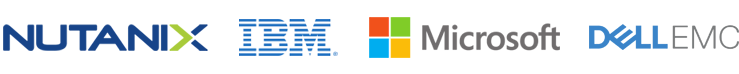Deliver virtual desktops and apps through Microsoft Azure with performance, flexibility, and security.

Azure Virtual Desktop (AVD) is Microsoft’s cloud-based desktop and app virtualization platform. It enables your employees to securely access Windows desktops and applications—anywhere, on any device. With built-in support for Microsoft 365, multi-session Windows 11, and Remote Desktop Services (RDS), AVD is a powerful alternative to traditional desktop infrastructure.
Delvetek helps you deploy, manage, and scale Azure Virtual Desktop (AVD) environments for a modern workforce—without the complexity of legacy VDI.
Why do Businesses Choose AVD?
- Seamless Microsoft 365 Integration
Access Outlook, Excel, Teams, and OneDrive with full functionality from virtual desktops - Cost Optimization
Reduce infrastructure costs with pooled, multi-session resources. Only pay for what you use—no upfront hardware investment. - Centralized Management via Azure Portal
Easily configure host pools, deploy apps, manage security, and scale resources—all from one place. - Anywhere Access with the AVD Client
Employees can connect from Windows, macOS, iOS, Android or HTML5 browsers. - Security & Compliance
Use role-based access control (RBAC), conditional access, Azure Firewall, and FSLogix profiles for protection.
// Got Questions?
Learn more about what Azure Virtual Desktops services can do for your business.
- Reduce Costs
Cut spending on hardware, software, and on-prem IT with Delvetek’s azure desktop virtualization expertise. Streamline with pooled desktops. - Enhance Security
AVD services run in Azure’s secure environment with RBAC, MFA, and VPN integration for enterprise-grade security. - Disaster Recovery
Ensure business continuity with geo-redundant VMs and rapid disaster recovery. - Boost Efficiency
Empower employees with anytime, anywhere access to their virtual workspace through our Azure Virtual Desktop Services.
Our solution architects help you choose between:
- Single Desktop
Dedicated VMs for users with high compute needs using Azure Virtual Desktop Services. - Pooled Desktop
One virtual desktop shared by a pool of users. - Multi-Session Desktop
Windows multi-session lets you reduce the VM count while supporting many users via AVD services.
AVD runs entirely on Azure’s cloud—eliminating physical infrastructure while offering auto-scaling, global access, and integrated security.
Absolutely. The AVD client supports macOS, iPadOS, Android, and more.
How does Delvetek implement Azure Virtual Desktop Services?

- 1Planning & Design
- Architecture Strategy: We assess your needs and design AVD setups using either pooled desktops for shared access or personal desktops for dedicated use, ensuring cost efficiency and user experience.
- Identity & Access Setup: We configure secure access using Azure Active Directory (Azure AD), multi-factor authentication (MFA), and conditional access policies to protect your environment.
- Image Management: We create and manage custom virtual machine images or use Azure Gallery images tailored to your applications and compliance requirements.
- 2Deployment & Configuration
- Host Pool & Session Host Provisioning: We provision and configure collections of session host virtual machines to deliver scalable desktop environments.
- FSLogix Profile Integration: We implement FSLogix profile containers to provide fast and consistent user profile loading across sessions.
- Network & Security Setup: We set up networking components, optimize bandwidth, and configure firewall rules to secure remote connections and ensure smooth performance.
- 3Ongoing Support & Optimization
- Monitoring & Insights: Using Azure Virtual Desktop insights, we continuously monitor system health, user experience, and resource utilization.
- Auto-Scaling & Cost Control: We configure auto-scaling policies to dynamically adjust resources based on demand, optimizing costs.
- Security Updates & Maintenance: We regularly apply patches, updates, and security enhancements to keep your AVD environment secure and compliant.

// Join the Businesses That Trust Delvetek
Get Started with Azure Virtual Desktop Today!
Partner with Delvetek—your trusted partner in seamless growth. Make smart technology decisions with confidence, minimizing cost, time, and risk while unlocking new opportunities.